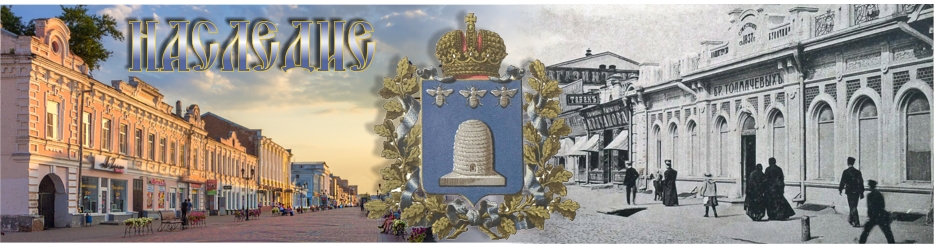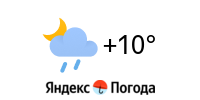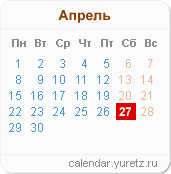Для входа в наш виртуальный музей необходимо скачать программу-клиент SecondLife. Их достаточно много в сети: Firestorm, Lumya, Exodus Viewer, Phoenix Viewer, Singularity, Nirans, Catznip. Все бесплатные. Рассмотрим настройку клиетской части на примере FireStorm-Releasex64.
Настройка входа в виртуальный музей
-
 Окно FireStorm-Reeasex64
Окно FireStorm-Reeasex64
Окно FireStorm-Reeasex64
Окно FireStorm-Reeasex64
-
 Настройки
Настройки
Настройки
Настройки
-
 Настройки
Настройки
Настройки
Настройки
-
 URL сетки
URL сетки
URL сетки
URL сетки
-
 Логин-пароль
Логин-пароль
Логин-пароль
Логин-пароль
-
 Загрузка
Загрузка
Загрузка
Загрузка
-
 В музее
В музее
В музее
В музее
-
 От первого лица
От первого лица
От первого лица
От первого лица
-
 Общение
Общение
Общение
Общение
-
 Быстрые перемещения
Быстрые перемещения
Быстрые перемещения
Быстрые перемещения
-
 Карта
Карта
Карта
Карта
-
 Выбор точки
Выбор точки
Выбор точки
Выбор точки
-
 Вернадовка
Вернадовка
Вернадовка
Вернадовка
-
 Телепорт
Телепорт
Телепорт
Телепорт
-
 Режим
Режим
Режим
Режим
-
 Телепортирование
Телепортирование
Телепортирование
Телепортирование
https://heritage.tstu.ru/market/memorial/index.php/ru/vhod-v-muzey-2#sigProId24498175af
To enter our virtual museum, you need to download the SecondLife client program. There are quite a lot of them on the network: Firestorm, Lumya, Exodus Viewer, Phoenix Viewer, Singularity, Nirans, Catznip. All are free. Let's look at the configuration of the client part using the example of FireStorm-Releasex64.
Setting up the entrance to the virtual museum
-
 FireStorm-Reeasex64 Window
FireStorm-Reeasex64 Window
FireStorm-Reeasex64 Window
FireStorm-Reeasex64 Window
-
 Settings
Settings
Settings
Settings
-
 Settings
Settings
Settings
Settings
-
 Grid URL
Grid URL
Grid URL
Grid URL
-
 Login-password
Login-password
Login-password
Login-password
-
 Loading
Loading
Loading
Loading
-
 In the museum
In the museum
In the museum
In the museum
-
 From the first person
From the first person
From the first person
From the first person
-
 Communication
Communication
Communication
Communication
-
 Quick movements. Map
Quick movements. Map
Quick movements. Map
Quick movements. Map
-
 Point Selection
Point Selection
Point Selection
Point Selection
-
 Vernadovka
Vernadovka
Vernadovka
Vernadovka
-
 Teleport
Teleport
Teleport
Teleport
-
 Mode
Mode
Mode
Mode
-
 Teleportation
Teleportation
Teleportation
Teleportation
-

https://heritage.tstu.ru/market/memorial/index.php/ru/vhod-v-muzey-2#sigProIdc5efa9b76a